You have just heard about how to access Hard drive from mobile,of course it's true. You can access hard drive partitions from your Android mobile,for this you don't need to download bulky software. If you have ES File Explorer,it's enough to access files from hard drive. Download ES File Explorer in your mobile.Then open it and move to settings,select LAN.
Before moving to LAN, you need to open your My Computer and then select a drive which you want to be share on your mobile. Right click on selected drive and then
Properties>Sharing>Advance Sharing>Share this folder
Now open ES File Explorer
But in between you have to sign in with your PC's Username and Password.
Before moving to LAN, you need to open your My Computer and then select a drive which you want to be share on your mobile. Right click on selected drive and then
Properties>Sharing>Advance Sharing>Share this folder
Now open ES File Explorer
But in between you have to sign in with your PC's Username and Password.




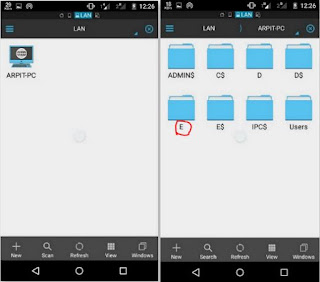

HDDmag
ReplyDeleteHDDmag.com grew from occasional small conversations we had about external Hard disk drives. There are no surprise that everyone has different opinion about hard drives, because everyone has it own experience. So we started this website to help You and anyone else with our experience. Our experience can make your experience much better! And that is our main goal.
3252 Broadway Street
Latta, SC 29565
elijahmunter@gmail.com
843-752-1990
http://hddmagg.weebly.com/